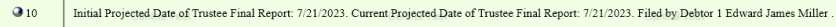Projected Date of Trustee Final Report (TFR)
Official Procedure - Updated July 21, 2023
References
| CM/ECF Menu |
Bankruptcy > Trustee/US Trustee (BK) |
| Event |
Projected Date of Trustee Final Report (TFR) |
| Rules / Code / Resources |
Fed.R.Bankr.P. 11 U.S.C. § Local Rule 9013-1(F)(1) |
07/21/2023 - Updated Background statement. Fixed images in steps 8,9 & 12.
| Date | Requestor | SR# | Description |
|---|---|---|---|
| 07/21/2023 | Jean Dalicandro | 154976 | Updated Background statement. Fixed images in steps 8,9 & 12. |
| 06/30/2023 | Velda Coleman | 154500 | Updated steps and added new screen shots. |
| 11/22/2022 | Velda Coleman | 148435 | Created |
Trustees prepare an Individual Estate Property Report (IEPR) for asset cases which was filed with the court. The U.S. Trustee has requested that the court not require the filing of this report because it contains internal information not needed for public review and is not required in the Code nor the Rules. Within the report is an estimated date by which the trustee may file the final report for the case. This is a date that chambers periodically monitors. If the projected date is in the past, chambers may set a status hearing on the case. This text only event was created to eliminate the need for the filing of an IEPR.
Step-By-Step Procedure:
-
Select Bankruptcy>Trustee/US Trustee (BK)
-
Enter case number and click Next
-
Verify (at the top of the screen) you are docketing on correct case
-
Select Projected Date of Trustee Final Report (TFR) from pick list and click Next
-
Select the Party you represent from the pick list and click Next or Add/Create New Party
The Attorney/Party Association screen may display. If it does, click here
-
Click Next
-
The following screen will appear:
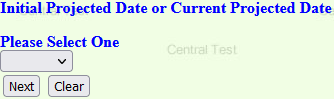
-
Select either Initial OR Current from the drop down options:
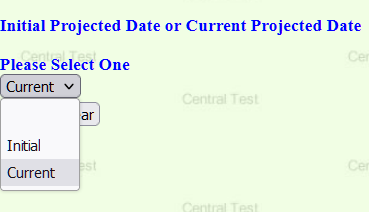
-
The following screen will appear for Initial Projected Date:
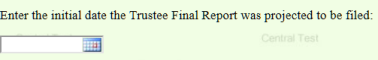
OR the following screen will appear for Current Projected Date:
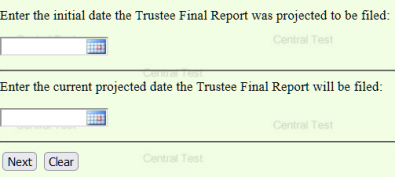
-
Click on the calendar icon(s) and select the date(s), then click Next
-
Case verification screen will appear - click Next
-
Verify the final docket text. If not correct, select Bankruptcy to start over. If correct, click Next to complete the process.
The Notice of Electronic Filling will display. It serves as verification that the filing has been sent electronically to the court.
Copies of this notice and the document filed are emailed to all participants who receive electronic notification in the case. You have a period of 15 days for a one time free look at the documents.